
Release Overview - Unimus 1.10.0
Overview of the Unimus 1.10.0 release, bringing a Dark Theme, new Diff features, performance improvements and more!
This release overview showcases the new features and improvements in the Unimus 1.10.0 release.
With each new release, we also upload a release overview video, so if you prefer a video format, you can find it here: Youtube - 1.10.0 Release Overview video
For those who prefer readable content, read on!
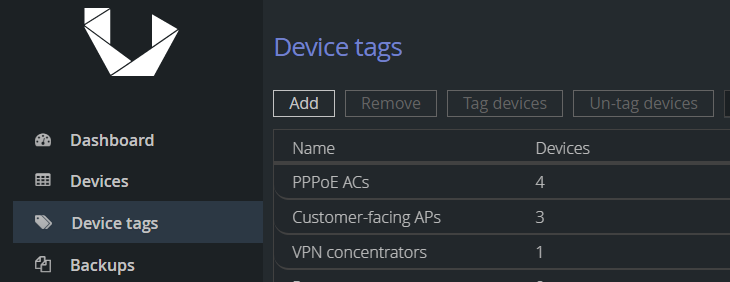
Dark Theme
The first new feature of this release is a Dark Theme. We have added a dark theme for both Unimus and our Customer Portal, which should make working with Unimus easier in dark environments. You can switch themes on the Dashboard.
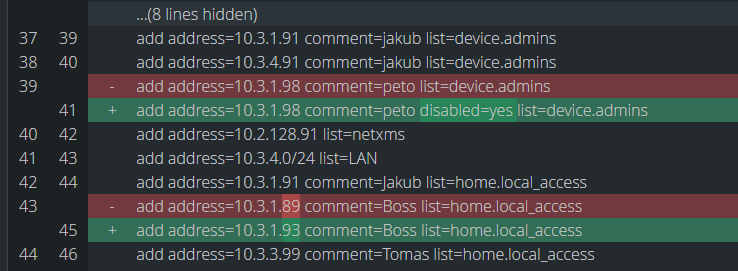
Diff word-level change highlighting
The biggest change to diffs is that they now display changes down to the word level. Previously Diffs would show which line in the config changed, but now you can see which words inside the line changed - these will be additionally highlighted within the line.
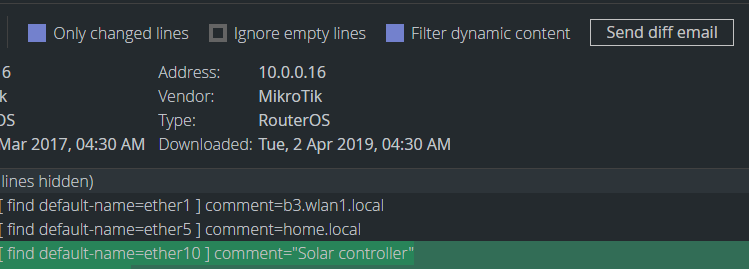
Diff usability improvements
Diffs now also by default ignore dynamic backup content (such as timestamps, changing hashes, and other dynamic text) both in Unimus and in config change notifications emails. We have also added a "Send diff" button when you have a diff displayed and want to send it to someone.
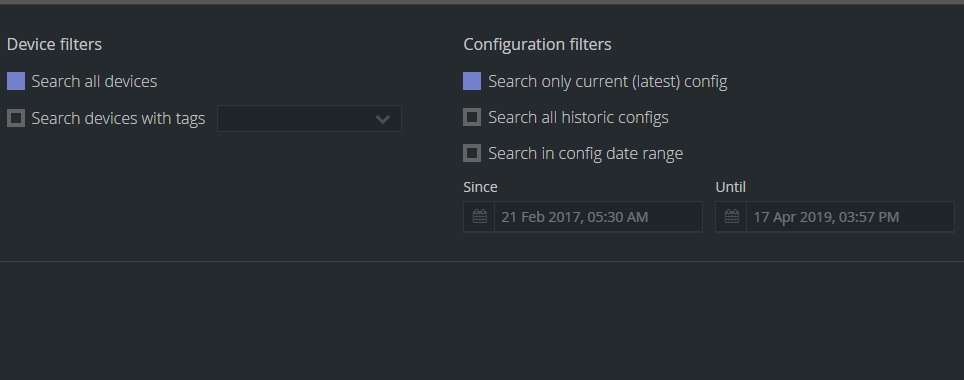
Config search filters
We have added filters to Config Search to be able to search only devices tagged with a certain tag. We have also added time-based filters, and you can even search the entire history of device configurations for anything. This makes it useful when you, for example, want to find out when particular configuration items were added to a device.
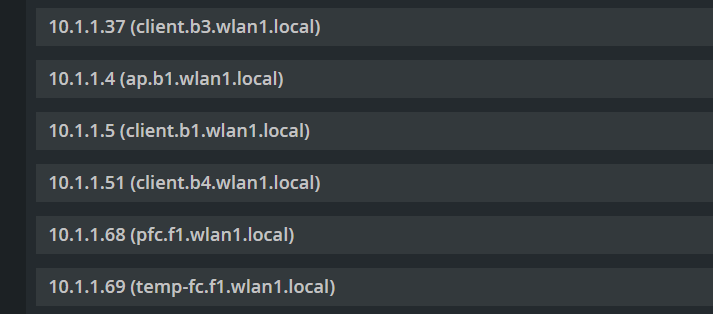
Performance improvements
We have massively improved diff performance, with very large diffs rendering about 10 times faster than before. We have also massively improved the performance of Config Search. For example, a large inverse search which took 2 minutes before will now take about 15 seconds. We also worked on Importers in the performance improvement area. An import of 10.000 devices previously took about 1.5 minutes, but will now complete in under 20 seconds.
In addition to these major features, we have also added support for 10 new devices from various vendors, as well as 7 other minor features. This release also contains fixes for 16 various issues and bugs reported since the 1.9-branch release.
We recommend checking out the full changelog below for more details. We highly recommend all users to upgrade to this release.
Full changelog:
= Version 1.10.0 =
Features:
Added official support for Java 9/10/11
Added a Dark Theme (theme switching possible on the Dashboard)
Added fallback to 'show startup-config' for Cisco IOS when full content of 'running-config' is not available (due to privilege issues)
Cisco ASA will now be discovered even if "show version" is not available in user-exec mode
Do not retrieve rogue AP table as part of Cisco WLC backups (it caused config change notifications on every backup)
When a discovered device fails rediscovery with UNABLE_TO_IDENTIFY_DEVICE error it's discovered details will be cleared
Emails expire from email sender queue after 1 hour if they fail to send within this period
Improved compatibility with certain Dell N series switches
Improved compatibility with certain Juniper JunOS devices
Deploy Wizard table width increased (credential and schedule creation screens in the Deploy Wizard)
New "Ignore dynamic content" option for diffs
"Only changed lines" and "Ignore dynamic content" options now on by default for diffs
New "Send diff" button that allows to send currently shown diff over email
When an import is in progress, a notification will be shown on the Import and Devices screens
Performance and UX improvements when importing large number of devices (5k+) through Basic Import
Diffs now highlight actual word changes within change lines:
- new diffing logic can recognized changes inside changed lines on a per-word basis
- changed lines are still highlighted, but changes within lines will be highlighted even more
- this features makes it even easier to see what has changed when looking at a diff
New features for Config Search:
- added ability to search by Device Tag (search filtering by Tag)
- added Config Search in a time-range (search filter by date / time)
- added full historic Config Search option (search in all config history)
- added option to specify context size (lines before and after match)
Performance improvements for Config Search and Diff:
- complete rewrite of rendering logic, performance of rendering improved by 10x
- Diff rendering performance improvements, cosmetic/color changes
- for inverse Config Search, do not render config until stack panel is opened
- added paging for very big config search results (this is to avoid browser limitations)
Added support for:
- 3Com 29XX switch series
- 3Com non-switch devices (chassis, routers, etc.)
- Dell PowerConnect 8024 (and similar PowerConnect switches)
- Exablaze Fusion switches
- Lenovo RackSwitch switches
- Lenovo Flex System Fabric
- OcNOS (switches running OcNOS)
- FireBrick devices
- Ruckus Wireless Bridges
- Turris OS devices (Turris Omnia, etc.)
- InfiNet WANFleX devices
- SonicWall devices (SonicOS)
- Telco Systems T-Marc devices
Fixes:
Fixed a deadlock when using Network Scan with HSQL DB
Fixed expiring session in other tabs when a new tab was open
Fixed backup 'Download' returning a wrong backup in certain cases
Fixed address validation not accepting a device if it contained certain special characters in its FQDN
Fixed Mass Config Push merging first line of output with the command line (missing newline)
Fixed Import / NMS sync considering failed imports / syncs as successful in certain cases
Fixed Import / NMS sync not sending failure notifications on failed imports / syncs in certain cases
Fixed newer versions of Fiberstore switches not being discovered
Fixed incorrect configuration change notifications on newer versions of IgniteNet MetroLinq
Fixed rare incorrect configuration change notifications for MikroTik RouterOS
Fixed incorrect configuration change notifications on F5 BIG-IP and F5 BIG-IQ
Fixed incorrect configuration change notifications on Cisco WLC
Yet another round of fixes for more incorrect configuration change notifications on FortiOS
Fixed discovery on certain HP 1920S switches
Fixed error when searching in bound / not bound device tables in initial config push binding
Fixed Powercode importer not being rescheduled when default schedule changed
Fixed Cisco IOS driver wrongly discovering CDB series switches as IOS routers
Fixed incorrectly identifying some Cisco Catalyst switches as IOS routers
Fixed config search for HSQL and PostgreSQL databases
Fixed multiple cases where a Read-Only account could modify objects:
- read-only account was able to re-run Mass Config Push on an output group through the re-run menu
- read-only account was able to clone or delete a Mass Config Push preset through the right-corner menu
- read-only account was able to clone or delete a Network Scan preset through the right-corner menu
Tickets closed by this release:
UN-126, UN-191, UN-336, UN-348, UN-350, UN-361, UN-385, UN-392, UN-406
Known issues:
Special characters can be replaced by '?' under specific circumstances
