
Slack App configuration for Unimus
In Unimus 2.0.0 we migrated our Slack integration to a full-featured Slack App. This was necessary since we added full Config Change notifications over Slack in 2.0.0. This blog article contains steps to full configure a Slack Bot for usage with Unimus.
In Unimus 2.0.0 we migrated our Slack integration to a full-featured Slack App. This was necessary since we added full Config Change notifications over Slack in 2.0.0.
Here is an example of a Slack Config Change notification:
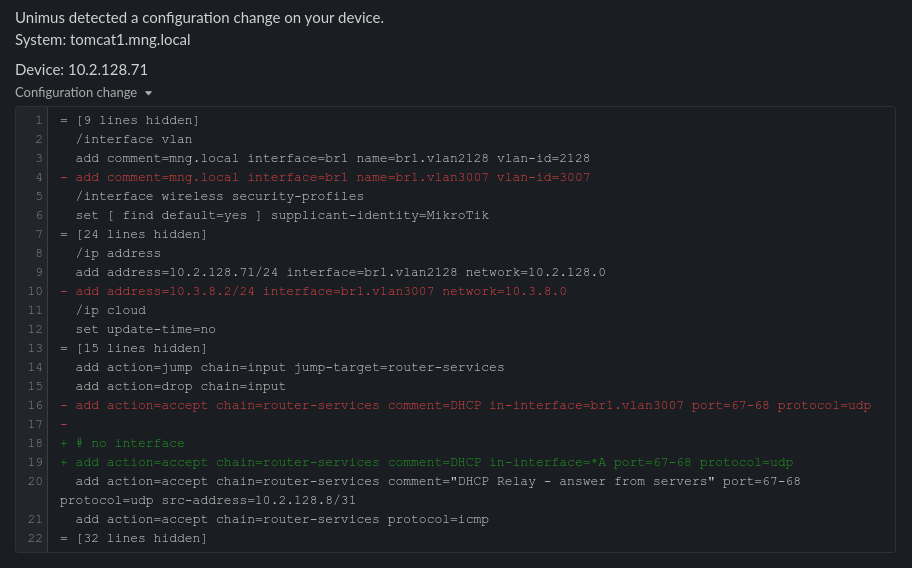
This article shows how to configure a Slack App for usage with Unimus.
1) Open https://api.slack.com/apps and click "Create App" to start:
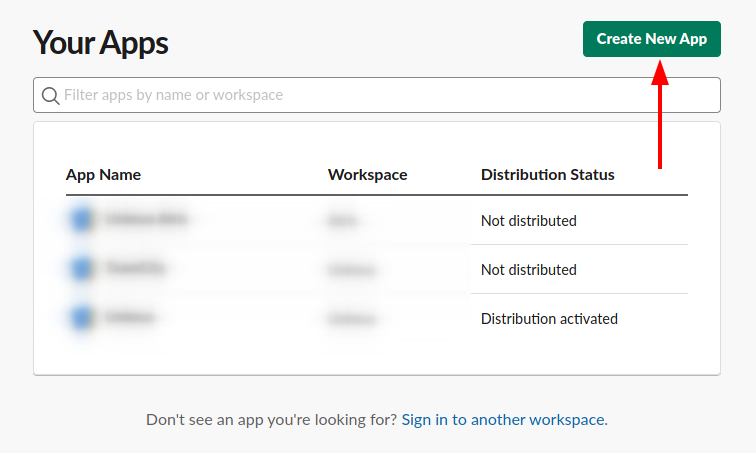
2) Give your new app a name, select your Slack Workspace, click "Create App":
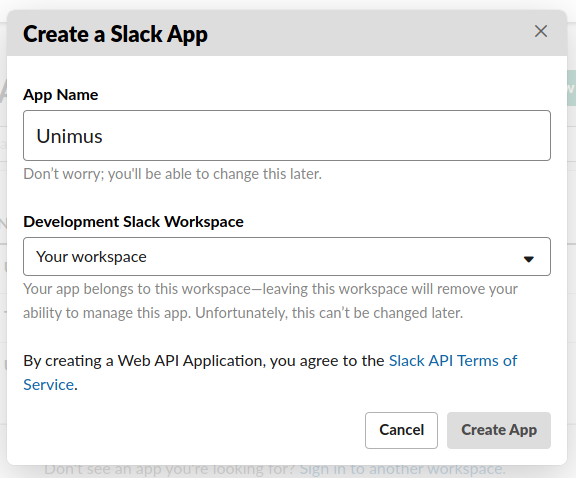
3) At the bottom of the "Basic Information" section, you can add a name and a logo that your Slack Bot will use in your Workspace:
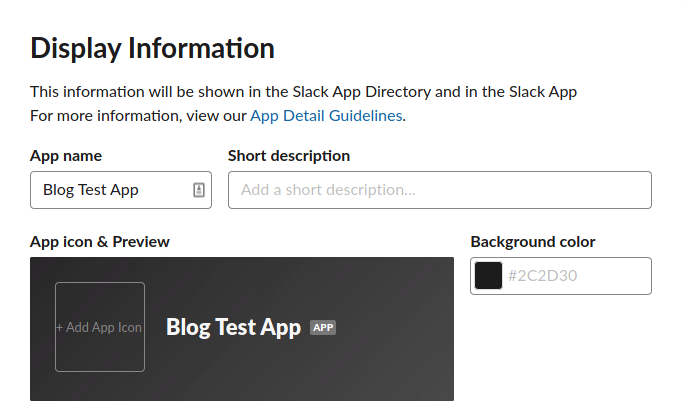
4) Go to "OAuth & Permissions" in the left menu, and navigate to "Scopes > Bot Token Scopes":
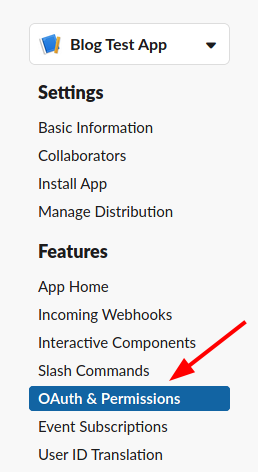
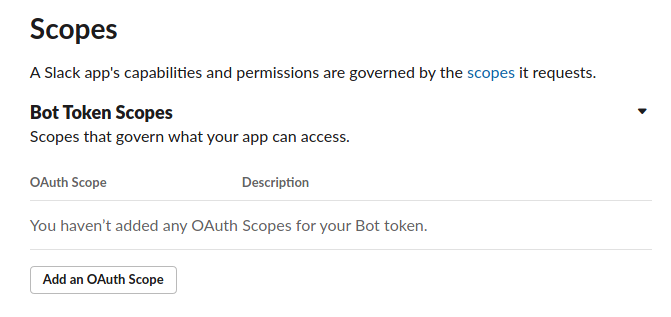
5) Add the "chat:write" and "files:write" scopes to the "Bot Token Scopes":
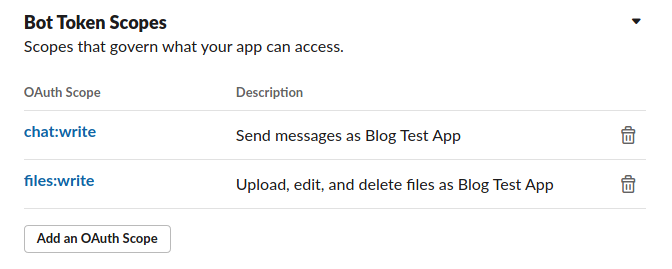
6) After scopes are added, click "Install App to Workspace" at the top of the page:
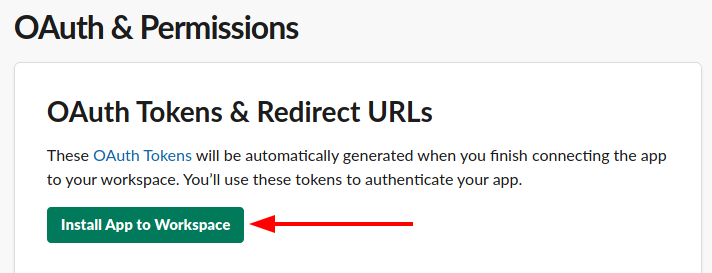
7) You will get an "Bot User OAuth Access Token", copy the token:
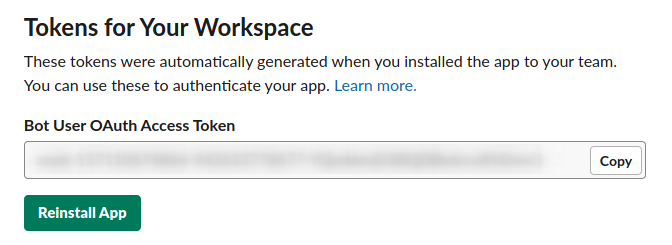
8) In your Slack Workspace, invite the Unimus Bot user to the channel it will post to:
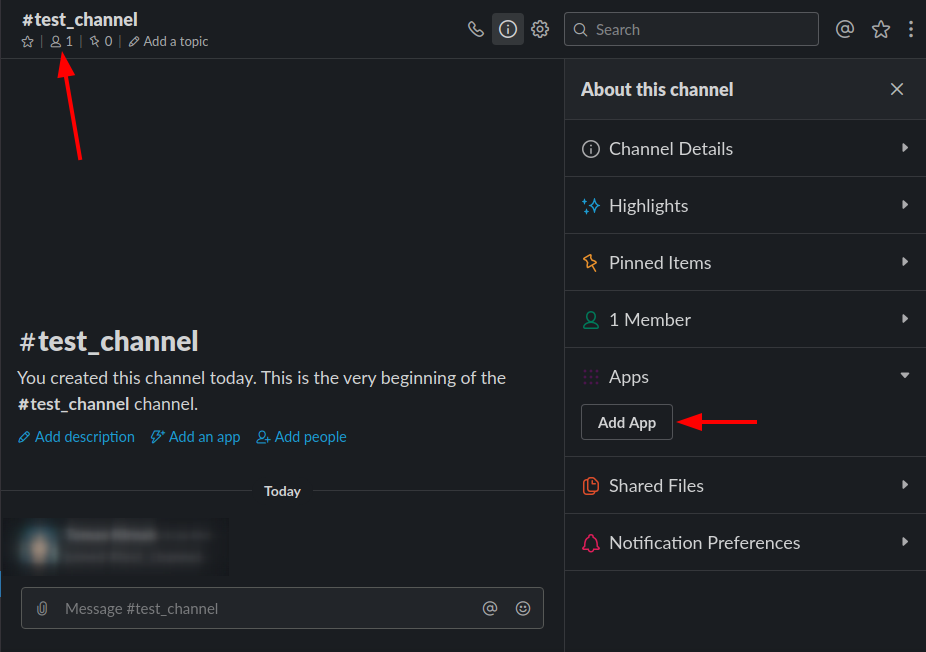
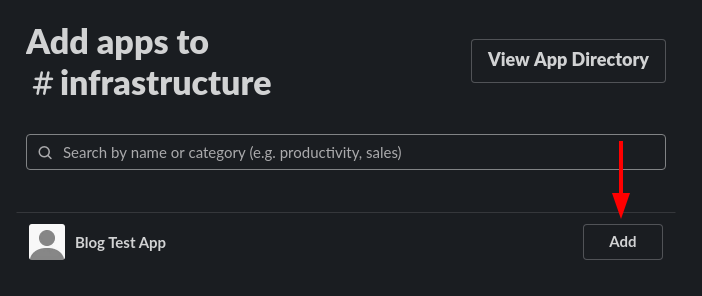
9) Now navigate to the "Notifications > Slack settings" in your Unimus server:
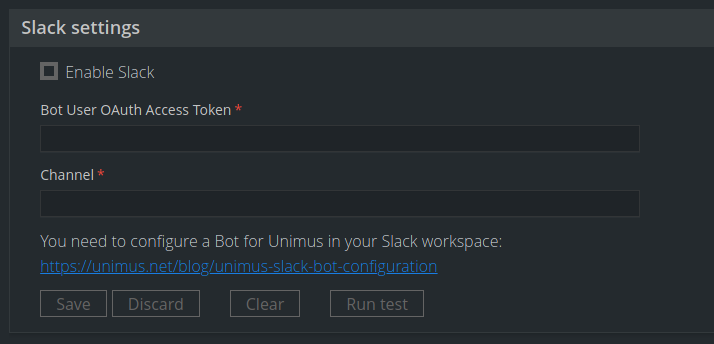
10) Paste in your "Bot User OAuth Access Token" and your channel. You can use "#channel" to post in a channel, or "@user" to DM messages to a person:
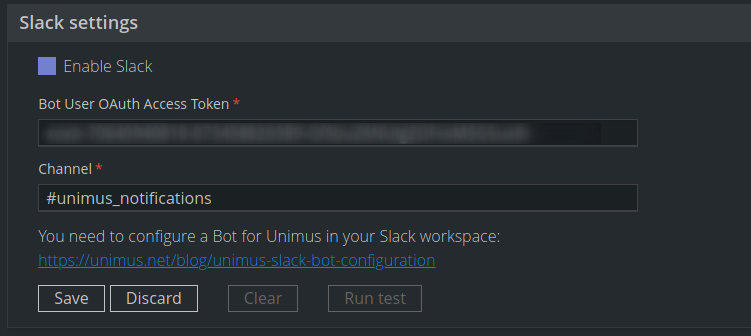
Don't forget to "Save" your settings after pasting them in. You can use the "Run test" feature to check if your notifications are working.
If the test works, the Unimus Slack Sender is fully configured. You will now receive Config Change Notifications into Slack as soon as Unimus detects a config change in your network.
